Troubleshooting Common Bluetooth Audio Receiver Problems: A Complete Guide
These issues can frustrate you, from connection hiccups to poor sound quality. In this blog, we'll walk you through common problems with bluetooth audio receivers and how to fix them without needing to be a tech wizard.
What is a Bluetooth Audio Receiver?
Before diving into the troubleshooting steps, let's quickly define what a Bluetooth audio receiver does. A Bluetooth audio receiver is a device that allows non-Bluetooth-enabled speakers or audio systems to receive wireless signals from Bluetooth-capable devices like smartphones, tablets, or computers. It gets the signal, converts it into analog or digital audio, and sends it to your speaker system.
Common Bluetooth Audio Receiver Problems
1. Bluetooth Not Connecting or Pairing
Problem:
Your device isn't showing up or refuses to connect to the Bluetooth audio receiver.
Solutions:
Check Bluetooth settings: Make sure Bluetooth is enabled on both your device and the receiver.
Clear old pairings: Devices can remember previous pairings and cause conflicts. Clear the Bluetooth memory on the receiver.
Move closer: Bluetooth typically works within a 30-feet range. Walls and furniture can interfere.
Restart both devices: A simple reboot can resolve invisible bugs.
Ensure compatibility: Older Bluetooth versions may not support newer devices or codecs.
Pro tip: If your receiver supports multipoint connections (connecting to two devices simultaneously), make sure it's not already paired with another device.
2. Poor Sound Quality or Distortion
Problem:
Audio crackles drop out or sound muffled—even when connected.
Solutions:
Interference check: Wi-Fi routers, microwaves, and other electronics can interfere with Bluetooth signals.
Switch codecs: Some devices allow you to change Bluetooth audio codecs (like SBC, AAC, or aptX). Higher-quality codecs = better sound.
Low battery alert: A weak battery in your receiver can impact sound output.
Use quality cables: Cheap or damaged AUX/RCA cables connecting the receiver to speakers can degrade audio.
3. Frequent Disconnections
Problem:
Your Bluetooth audio receiver keeps disconnecting from your device.
Solutions:
Firmware update: Check the manufacturer's website for any firmware updates for your receiver.
Avoid obstructions: Keep a clear line of sight between your device and the receiver.
Power supply check: Inconsistent power can cause dropouts—ensure the receiver is getting a stable voltage.
Try another device: Test with another phone or laptop to determine if the issue is with the receiver or your primary device.
4. No Sound Despite Successful Connection
Problem:
Your phone or laptop connects to the receiver, but no audio is playing.
Solutions:
Check audio output settings: Make sure your device is routing audio to the Bluetooth receiver, not to internal speakers.
Volume check: It sounds obvious, but verify both your phone and speaker volume levels.
Input source setting: If your speaker system has multiple input options (Bluetooth, AUX, USB), make sure it's set to the correct one.
Try the wired test: Connect the audio receiver to your speaker with a cable to ensure the connection is working.
5. Bluetooth Receiver Not Turning On
Problem:
Your audio receiver isn't powering up at all.
Solutions:
Check the power source: Swap the charging cable and adapter to rule out charger issues.
Battery dead: If it's a rechargeable receiver, leave it to charge for 15–30 minutes before trying again.
Reset button: Some receivers have a reset or reboot button—check your model's manual.
How to Reset a Bluetooth Audio Receiver
Resetting your Bluetooth audio receiver can resolve multiple issues in one go, especially those related to pairing and connection.
Here's a general method:
Turn off the receiver.
Press and hold the power/pairing button for 10–15 seconds.
Wait for a blinking LED or audio cue indicating reset.
Repair your device as if connecting for the first time.
Note: Reset methods can vary. Always refer to your receiver's user manual.
Conclusion
Bluetooth audio receivers are an excellent way to modernize your sound system, but occasional hiccups can disrupt the experience. Whether it's pairing issues, poor audio quality, or the receiver not turning on, most problems have simple solutions that don't require tech expertise. By following the troubleshooting steps above, you can quickly get your receiver back on track and enjoy seamless wireless audio receiver. Always keep your device updated, maintain proper placement, and use quality cables for the best performance. And remember, sometimes all it takes is a quick reset to clear up mysterious glitches.
FAQs:
1. Why won't my Bluetooth audio receiver connect to my phone?
Make sure Bluetooth is enabled on both devices. Clear old pairings, restart both devices and stay within range. If the receiver supports multipoint, ensure it's not already connected to another device causing a conflict.
2. How can I improve the sound quality of my Bluetooth audio receiver?
To avoid signal interference from other electronics, try switching to higher-quality Bluetooth codecs like aptX and using good-quality AUX or RCA cables. Also, ensure the receiver has enough battery power for optimal audio performance.
3. What should I do if my Bluetooth receiver keeps disconnecting?
Check for firmware updates from the manufacturer, ensure the power supply is stable, and remove obstacles between devices. Also, test with another phone or laptop to see if the issue is device-specific.
4. My receiver is connected, but no sound is playing—why?
Verify the audio output settings on your phone or laptop. Ensure your speaker is set to the correct input source and that both device and speaker volumes are turned up. Test with a wired connection if needed.
5. How do I reset a Bluetooth audio receiver?
Turn off the receiver, then press and hold the power or pairing button for 10–15 seconds. Look for a blinking LED or sound cue. Once reset, pair your device again as if for the first time.
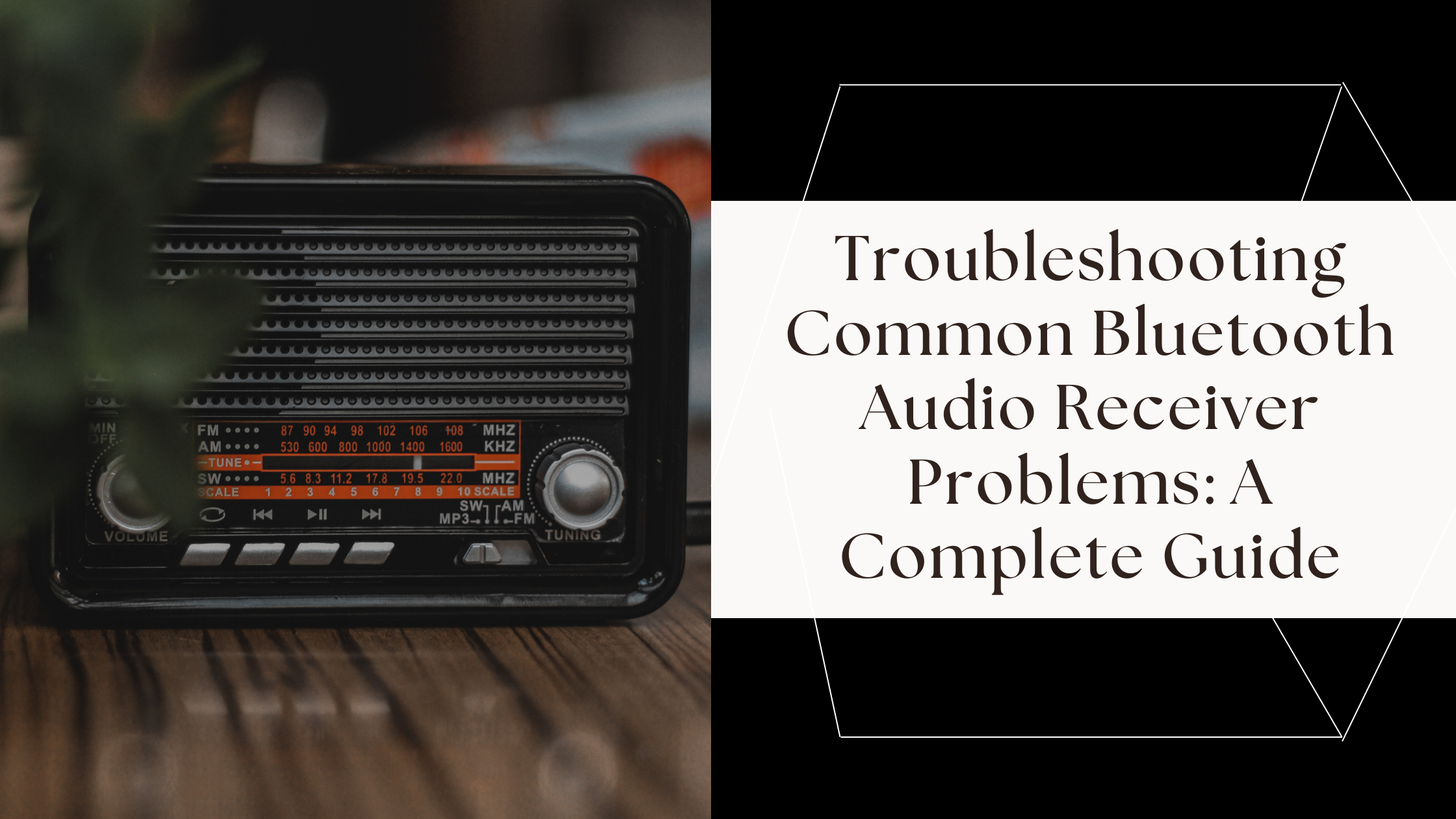



Comments
Post a Comment